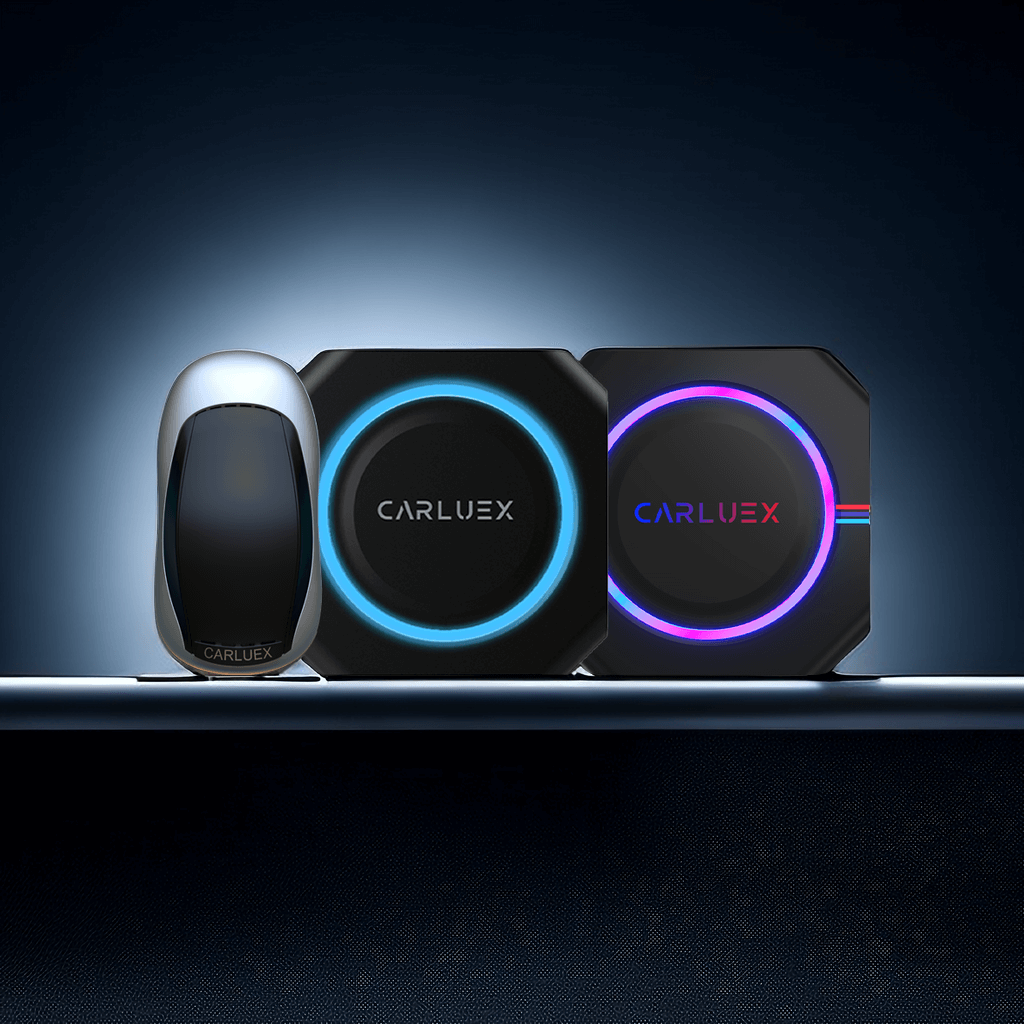
How to Perform Online Upgrades and Retrieve Issue Logs
Updating Firmware for Cars in Normal Operation 1. Online Upgrade: Connect the CARLUEX Smart CarPlay box to the internet (via WiFi or mobile hotspot). Click on the "Updater" application icon. A scr...

Is a CARLUEX Remote Necessary for My CARLUEX Box?
No, purchasing a CARLUEX Remote is not a mandatory requirement for using our CARLUEX Box. It is entirely optional. We recommend considering the remote if:- Your vehicle lacks a touchscreen, as the ...

Choosing the Right Product for You
We offer a range of products to cater to your specific needs. Here are some options to consider:1. **CARLUEX GO:** Ideal for those who want to transition from wired Apple CarPlay and Android Auto t...

The CARLUEX GO/PRO/PRO+ work on the vehicles listed below. If you prefer to search your specific year, make, model, you can do so on our Compatibility Quiz. Audi 2016-2023Buick 2018-2023Cadillac 2...

What if I can't connect to my CARLUEX?
To troubleshoot any connection issues, please follow these steps: Ensure that your phone and any other connected Bluetooth devices are disconnected from your car's system. Fully insert the CARLUEX...





