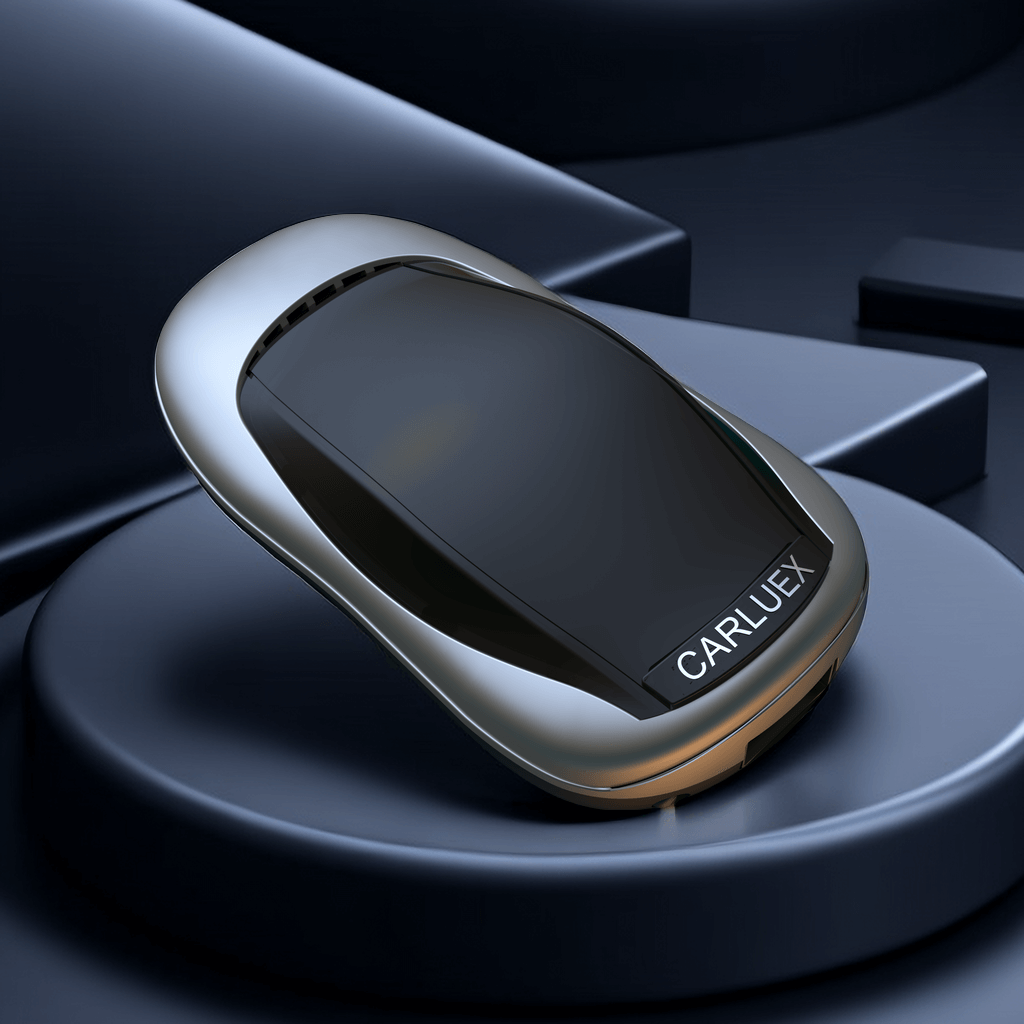المرشحات
7 من المنتجات
Are you tired of outdated car systems and complicated setups? Upgrade to our Android Auto solutions, designed for a seamless driving experience. Equipped with the latest technology, our upgrades provide a smooth, reliable connection and a sleek, user-friendly interface.
Ideal for tech-savvy drivers who prioritize convenience and efficiency. Visit Carluex to explore our range, including CARLUEX PRO+ Wireless CarPlay/Android Auto Adapter, CARLUEX AIR Wireless CarPlay/Android Auto Adapter, CARLUEX PRO Wireless CarPlay/Android Auto Adapter and CARLUEX GO Wireless CarPlay/Android Auto Adapter.
Why Upgrade to Android Auto?
Upgrading to Android Auto transforms your driving experience with enhanced connectivity and convenience. Enjoy a modern infotainment system that integrates seamlessly with your smartphone, offering a smarter and safer way to stay connected on the road.
Enhanced Connectivity
With an Android Auto upgrade, you gain instant access to your phone’s apps and features, including navigation, music, and messaging, directly through your car’s touchscreen.
Improved Safety
Voice-controlled commands and hands-free options reduce distractions, allowing you to focus on driving while still accessing important functions from your smartphone.
Streamlined User Experience
The upgrade offers a sleek, intuitive interface that integrates with your vehicle’s existing controls, providing a cohesive and enjoyable user experience.
Discover the Features of an Android Auto Upgrade
An Android Auto upgrade transforms your vehicle with advanced technology, providing enhanced connectivity and a more intuitive driving experience. Enjoy seamless integration of your smartphone’s features directly on your car’s display.
Integrated Navigation
The upgrade brings real-time navigation and traffic updates to your car’s screen, making route planning and driving directions easier and more accurate.
Voice-Controlled Functions
Android Auto enables hands-free control of your phone’s functions through voice commands, allowing you to make calls, send messages, and access apps without taking your hands off the wheel.
Streamlined Media Access
Enjoy access to your favorite music and podcasts with ease. The upgrade integrates with popular media apps, letting you control playback and browse content directly from your vehicle’s display.
Recommended Articles
Frequently Asked Questions
How do you upgrade Android Auto?
Download the latest Android Auto app from the Google Play Store to upgrade to Android Auto. Connect your smartphone to your car’s infotainment system via USB, and follow the on-screen instructions to complete the setup. Ensure your vehicle's system is compatible with the latest version for a smooth upgrade.
Is it worth upgrading to Android Auto?
Yes, upgrading to Android Auto is worth it if you value improved connectivity and convenience. It offers seamless integration of your smartphone's features with your car's infotainment system, including real-time navigation, voice-controlled functions, and access to your favorite media, making your driving experience more enjoyable and safer.
What do you need to install Android Auto?
To install Android Auto, you need an Android smartphone with Android 6.0 (Marshmallow) or later, the Android Auto app installed, and a compatible vehicle or aftermarket head unit. You will also need a USB cable to connect your phone to your car’s infotainment system.
What are the prerequisites for Android Auto?
The prerequisites for Android Auto include an Android smartphone running Android 6.0 or higher, the Android Auto app installed, a compatible car with an infotainment system that supports Android Auto, and a USB cable for connection. Some vehicles may require a firmware update to support the latest features of Android Auto.