Own a Toyota and an iPhone? Toyota's Apple CarPlay makes integrating your phone with your vehicle easy. Access apps, make calls, send messages, and navigate effortlessly while staying focused on the road. Just ensure compatibility and connect via USB or wirelessly. Though learning it might take time, the convenience and safety benefits are worth it. Use Apple Maps, Spotify, or Siri hands-free for a better driving experience. Toyota Apple CarPlay seamlessly integrates your iPhone with your vehicle's touchscreen, enhancing safety and functionality on the road.
Understanding Apple CarPlay on Toyota

If you're a Toyota driver, you may have heard about Apple CarPlay. This technology allows you to use your iPhone while driving, with a focus on safety and convenience.
In this section, we'll cover the basics of Apple CarPlay, its key features, and compatibility with the iPhone.
What Is Apple CarPlay?
Apple CarPlay is a technology that allows you to use your iPhone in your Toyota vehicle. It's designed to be simple and intuitive, with a focus on minimizing distractions while driving.
With Apple CarPlay, you can use a variety of apps on your iPhone, including maps, music, and messaging apps, directly on your Toyota's touchscreen display.
Key Features of Apple CarPlay
Apple CarPlay has several key features that make it a popular choice for Toyota drivers. Some of these features include:
-
Siri voice control: With Siri, you can control your iPhone without taking your hands off the wheel. Simply use voice commands to make calls, send messages, and more.
-
Maps: Apple CarPlay includes Apple Maps, which provides turn-by-turn directions and real-time traffic updates.
-
Music: You can use Apple Music or other music apps to listen to your favorite songs and playlists while driving.
-
Messaging: You can use messaging apps like iMessage and WhatsApp to send and receive messages without taking your hands off the wheel.
Compatibility with iPhone
To use Apple CarPlay in your Toyota, you'll need an iPhone 5 or newer running iOS 7.1 or later. You'll also need a USB cable to connect your iPhone to your Toyota's USB port. Some Toyota models also support wireless Apple CarPlay, which allows you to connect your iPhone to your Toyota without a cable.
Toyota Cars with Apple CarPlay

If you are looking for a Toyota vehicle that supports Apple CarPlay, you'll be pleased to know that there are several models available with this feature. In this section, we will discuss the current Toyota models that support CarPlay, how CarPlay is integrated into the Toyota infotainment system, and how to upgrade older Toyota models to support CarPlay.
Current Toyota Models Supporting CarPlay
As of 2024, there are 22 Toyota models that support Apple CarPlay. These models include the Toyota C-HR, Corolla Cross, RAV4, RAV4 Hybrid & RAV4 Prime, Venza, Highlander & Highlander Hybrid, 4Runner, Sequoia, and Land Cruiser Prado.
Some of these models may offer wireless CarPlay, while others may require a wired connection.
Integration in the Toyota Infotainment System
Toyota has integrated CarPlay into their infotainment system, making it easy for drivers to access their favorite apps and features while on the road. For a wireless experience, use the CARLUEX PRO+ Wireless CarPlay/Android Auto Adapter. Simply connect your iPhone to your Toyota vehicle using a Lightning cable or the CARLUEX PRO+ adapter. Once connected, you can access CarPlay through the infotainment system's touchscreen display.
Setting Up Toyota CarPlay

If you're the proud owner of a Toyota vehicle with Apple CarPlay® compatibility, you're likely eager to get started with this convenient feature. Setting up Apple CarPlay in your Toyota is a simple process that can be done either wired or wirelessly.
Wired vs. Wireless CarPlay
The first decision you'll need to make is whether you want to set up Apple CarPlay using a wired or wireless connection.
If you opt for a wired connection, you'll need to use a Lightning cable to connect your iPhone to your Toyota's USB port. This will provide a reliable and stable connection for your Apple CarPlay experience.
On the other hand, if you prefer a wireless setup, you'll need to make sure that Bluetooth is turned on your iPhone.
Then, on your Toyota's multimedia screen, select Settings (gear icon) > 'Bluetooth® & devices' > 'Add another device' > 'Search for devices'.
Once you see your iPhone's name appear on the list of discovered Bluetooth devices, select it to establish a wireless connection.
Step-by-Step Connection Guide
Whichever connection method you choose, the process of setting up Apple CarPlay in your Toyota is straightforward. Here's a step-by-step guide to help you get started:
- Start your Toyota and make sure that your iPhone is unlocked and connected to either a Lightning cable or Bluetooth.
- If you're using a wired connection, plug your iPhone into your Toyota's USB port using a Lightning cable.
- On your Toyota's multimedia screen, select the Apple CarPlay icon to launch the feature.
- Follow the on-screen prompts to complete the setup process.
Using Apple CarPlay on Toyota's Touchscreen

If you have a Toyota vehicle with Apple CarPlay, you can easily connect your iPhone and use its apps on the car's touchscreen display. Here are some tips for navigating and customizing your CarPlay experience.
Navigating the CarPlay Interface
Once you connect your iPhone to the car's USB port, CarPlay will automatically launch on the touchscreen display.
You can use your finger to swipe left or right to access different apps, such as Maps, Music, Messages, and more.
You can also use Siri voice commands to control CarPlay, such as asking for directions to a specific location or playing a song.
Accessing Third-Party Apps
In addition to Apple's native apps, you can also access third-party apps on CarPlay, such as Spotify, Waze, Google Maps, and Amazon Alexa.
These apps must be installed on your iPhone and compatible with CarPlay. To access them, simply swipe left or right on the home screen until you find the app you want to use.
Apple Car Toyota for Drivers
If you're a Toyota driver looking to integrate your iPhone with your vehicle, Apple CarPlay is the perfect solution for you.
With Apple CarPlay, you can access your iPhone's features and functions directly from your Toyota's multimedia system, allowing you to stay connected and entertained while on the go.
Making Phone Calls and Sending Texts
One of the most useful features of Apple CarPlay is the ability to make phone calls and send texts without ever having to take your hands off the wheel. With the CARLUEX GO Wireless CarPlay/Android Auto Adapter, you can enjoy a seamless, wire-free experience. Simply use Siri voice control to say the name of the person you want to call or text, and Apple CarPlay will take care of the rest. You can also use Siri to read and respond to incoming texts, keeping you connected without ever having to take your eyes off the road..
Listening to Music and Podcasts
If you're a music lover or podcast enthusiast, you'll love the seamless integration of Apple CarPlay with your Toyota's multimedia system.
With Apple CarPlay, you can access your entire music library, as well as popular streaming services like Apple Music and Spotify, directly from your Toyota's touchscreen display.
You can also use Siri to search for and play your favorite songs and podcasts, making it easy to stay entertained while on the go.
Using Siri for Voice Commands
Finally, one of the most powerful features of Apple CarPlay is the ability to use Siri for a wide range of voice commands.
Whether you're looking to get directions to a new destination, check the weather, or set a reminder for later in the day, Siri can help you get it done quickly and easily.
And with the ability to activate Siri using just your voice, you can keep your hands on the wheel and your eyes on the road at all times.
Toyota and Carplay: Maintenance and Updates
As a Toyota owner, it is important to keep your CarPlay system up-to-date to ensure optimal functionality.
Regular Software Updates
Regular software updates are crucial for keeping your CarPlay system running smoothly.
Apple releases updates for CarPlay periodically, which include bug fixes, new features, and improvements to existing features.
To update your CarPlay system, you need to ensure that your iPhone is running the latest version of iOS and that your Toyota is running the latest firmware.
To check for updates, go to your iPhone's Settings app and select General > Software Update.
If an update is available, download and install it.
To update your Toyota's firmware, visit the Toyota website or contact your local Toyota dealer for assistance.
Service and Support for CarPlay
If you experience any issues with your CarPlay system, there are several options for service and support.
You can contact Apple support for assistance with your iPhone or CarPlay system. Additionally, Toyota offers support for CarPlay through its service centers.
If your CarPlay system is not functioning properly, try restarting your iPhone and Toyota.
If the issue persists, contact Apple or Toyota for further assistance.
It is also important to ensure that your iPhone and Toyota are compatible with CarPlay and that your iPhone is connected to your Toyota via USB or Bluetooth.
Weighing the Benefits Against the Cost
CarPlay allows you to seamlessly integrate your iPhone with your vehicle's infotainment system, giving you access to a range of features and functions. For an even more convenient experience, check out the CARLUEX AIR. With CarPlay, you can use your iPhone to make calls, send messages, and access your favorite apps, all while keeping your hands on the wheel and your eyes on the road.
Plus, CarPlay makes it easy to get directions, listen to music, and stay connected while you're on the go.
Conclusion
Toyota Apple CarPlay transforms your driving with seamless integration for iPhone users, enhancing convenience and safety. Whether navigating with Apple Maps, enjoying Spotify, or staying connected via Siri, stay focused and enjoy your journey.
Discover more about Toyota Apple CarPlay on the Carluex website—it's been eye-opening to explore its intuitive features, blending digital life with driving seamlessly. Upgrade your Toyota experience today with Apple CarPlay for a simpler commute and connected adventures on every drive. Visit the Carluex website to learn more.
Frequently Asked Questions
How can I troubleshoot connectivity issues with Apple CarPlay in my Toyota?
If you are experiencing connectivity issues with Apple CarPlay in your Toyota, there are a few steps you can take to troubleshoot the problem.
Firstly, ensure that your iPhone is running on the latest version of iOS and that your Toyota vehicle is updated with the latest software.
If the issue persists, try unplugging and re-plugging your iPhone into the USB port in your Toyota vehicle.
You can also try restarting your iPhone and your Toyota vehicle. If none of these steps work, you may need to contact Toyota customer support for further assistance.
What are the steps to set up Apple CarPlay in a Toyota vehicle?
To set up Apple CarPlay in your Toyota vehicle, you will need to ensure that your iPhone is running on the latest version of iOS.
Next, connect your iPhone to your Toyota vehicle via a USB cable. When prompted on your Toyota vehicle's multimedia screen, select "Yes" to enable CarPlay.
You will then be prompted on your iPhone to use CarPlay, select "use". Once set up, you can access Apple CarPlay on your Toyota vehicle's multimedia screen.
Can I upgrade my older Toyota model to have Apple CarPlay, and what is the cost?
Yes, you can upgrade your older Toyota model to have Apple CarPlay.
The cost of the upgrade may vary depending on the model of your Toyota vehicle and the dealership you go to. It is recommended that you contact your local Toyota dealership for more information on the cost and availability of the upgrade.
Is wireless Apple CarPlay available in Toyota vehicles, and how does it function?
Yes, wireless Apple CarPlay is available in some newer Toyota models.
To use wireless Apple CarPlay, ensure that your iPhone is connected to your Toyota vehicle's Wi-Fi network. Once connected, you can access Apple CarPlay on your Toyota vehicle's multimedia screen without the need for a USB cable.
From which model year does Toyota include Apple CarPlay as a standard feature?
Toyota started including Apple CarPlay as a standard feature in some of its newer models from 2019 onwards. However, it is recommended that you check the specific model and year of your Toyota vehicle to confirm whether it includes Apple CarPlay as a standard feature.
Where can I find the official Apple CarPlay app for my Toyota?
Apple CarPlay is not a separate app that you can download for your Toyota vehicle.
Once you have set up Apple CarPlay on your iPhone and connected it to your Toyota vehicle, you can access it on your Toyota vehicle's multimedia screen.





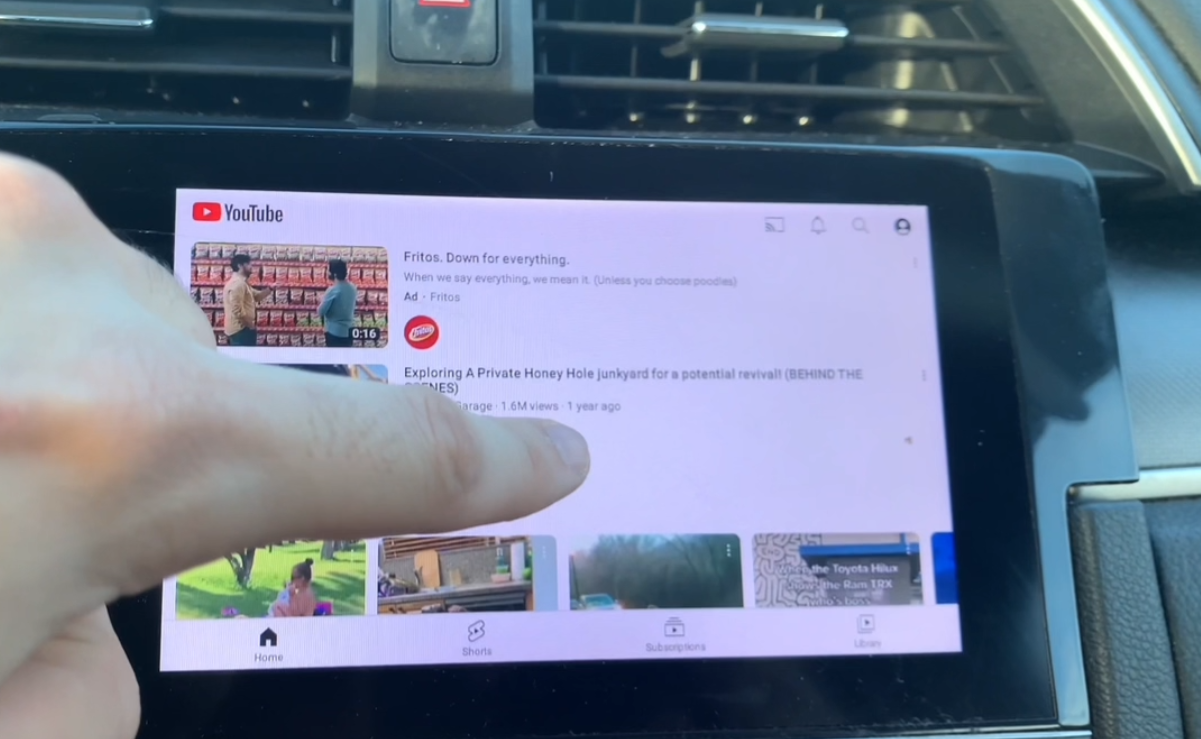





Efterlad en kommentar
Denne side er beskyttet af hCaptcha, og hCaptchas Politik om beskyttelse af persondata og Servicevilkår er gældende.