
Is a CARLUEX Remote Necessary for My CARLUEX Box?
No, purchasing a CARLUEX Remote is not a mandatory requirement for using our CARLUEX Box. It is entirely optional. We recommend considering the remote if:- Your vehicle lacks a touchscreen, as the ...

Choosing the Right Product for You
We offer a range of products to cater to your specific needs. Here are some options to consider:1. **CARLUEX GO:** Ideal for those who want to transition from wired Apple CarPlay and Android Auto t...
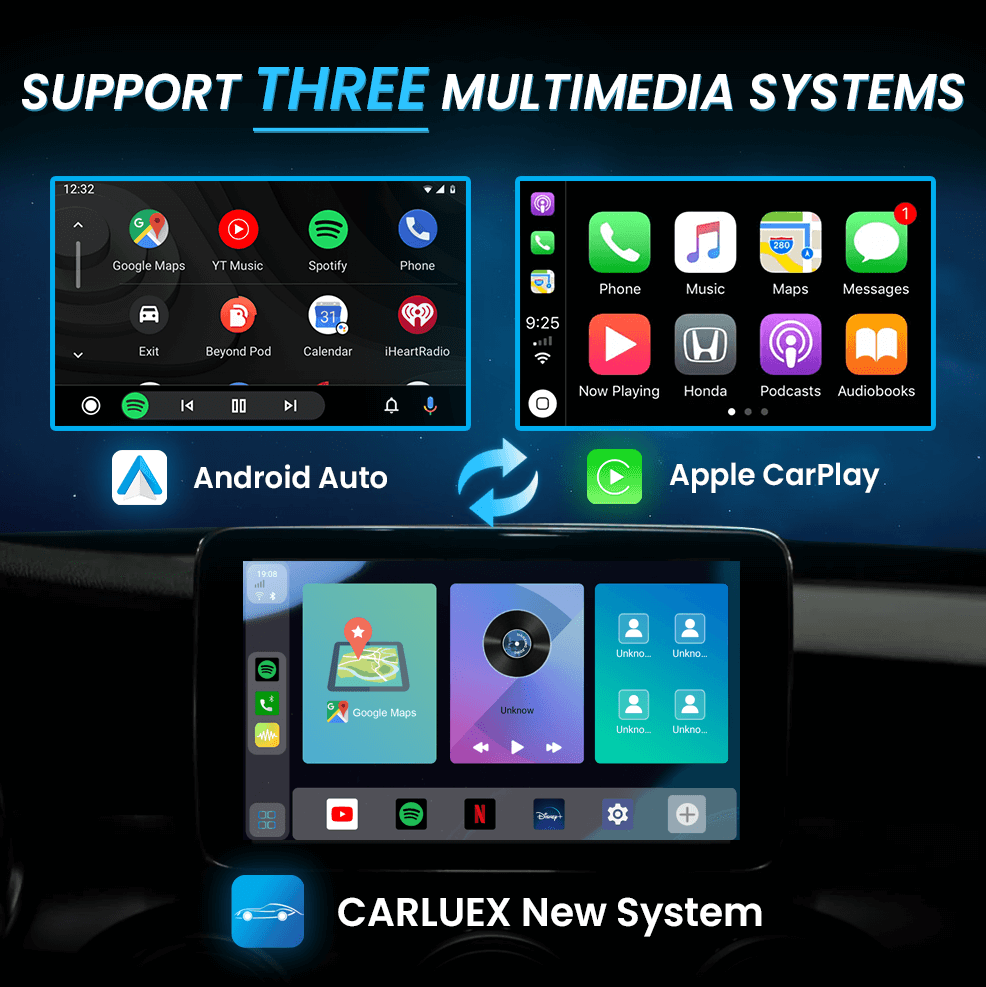
Using CARLUEX Without an iPhone: Yes, You Can!
No iPhone? No problem! CARLUEX offers flexibility, allowing you to use it with other devices. Here's how: Confirm Wired CarPlay Compatibility: Make sure your car is equipped with wired CarPlay fu...

The CARLUEX GO/PRO/PRO+ work on the vehicles listed below. If you prefer to search your specific year, make, model, you can do so on our Compatibility Quiz. Audi 2016-2023Buick 2018-2023Cadillac 2...

How Do I Use Your Product, and Do I Need to Disassemble Anything?
Using our product, CARLUEX, is a hassle-free process, and you do not need to disassemble anything in your car. Here's how to use it: Connection: Simply connect CARLUEX to your car's infotainment ...

How Can I Download Apps for my CARLUEX PRO+?
You can easily download apps on your CARLUEX PRO+ using the following methods: Method 1: Tap the "Play Store" app on your device to access the Google Play Store. Log in to your Google account if ...







