1. Access the LED app on your CARLUEX PRO+ to enter the light debugging interface.
2. Within this interface, you can choose your preferred color. The lights on CARLUEX PRO+ will then synchronously adjust to match your selected color.
Enjoy a personalized lighting experience by following these simple steps.
==> Check out video






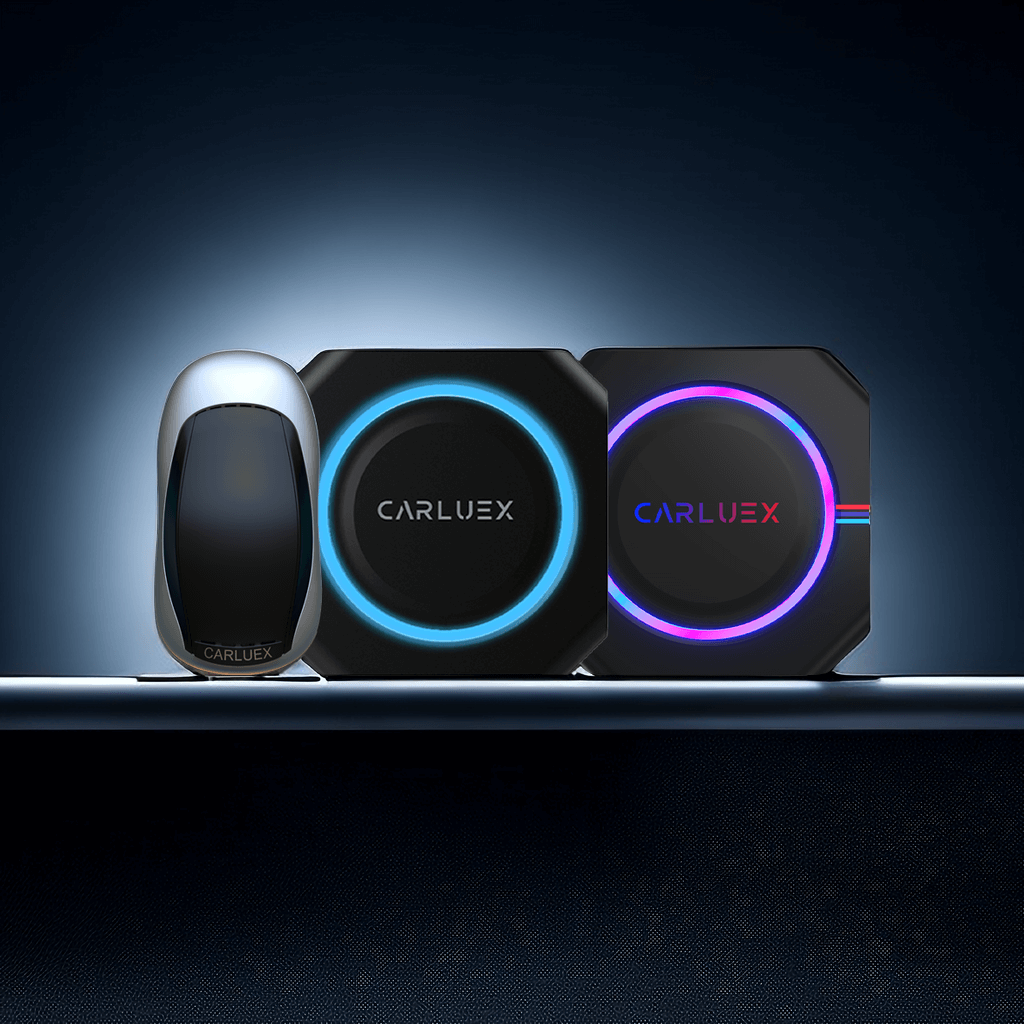




Dejar un comentario
Todos los comentarios se revisan antes de su publicación.
Este sitio está protegido por hCaptcha y se aplican la Política de privacidad de hCaptcha y los Términos del servicio.