
How Can I Download Apps for my CARLUEX PRO+?
You can easily download apps on your CARLUEX PRO+ using the following methods: Method 1: Tap the "Play Store" app on your device to access the Google Play Store. Log in to your Google account if ...

How Can I Set the Language on CARLUEX PRO+?
To set the language on your CARLUEX PRO+, follow these steps: Access the settings menu. You can either search for "language" directly or navigate to the "System" section. Go into "Language & I...

What if I can't connect to my CARLUEX?
To troubleshoot any connection issues, please follow these steps: Ensure that your phone and any other connected Bluetooth devices are disconnected from your car's system. Fully insert the CARLUEX...
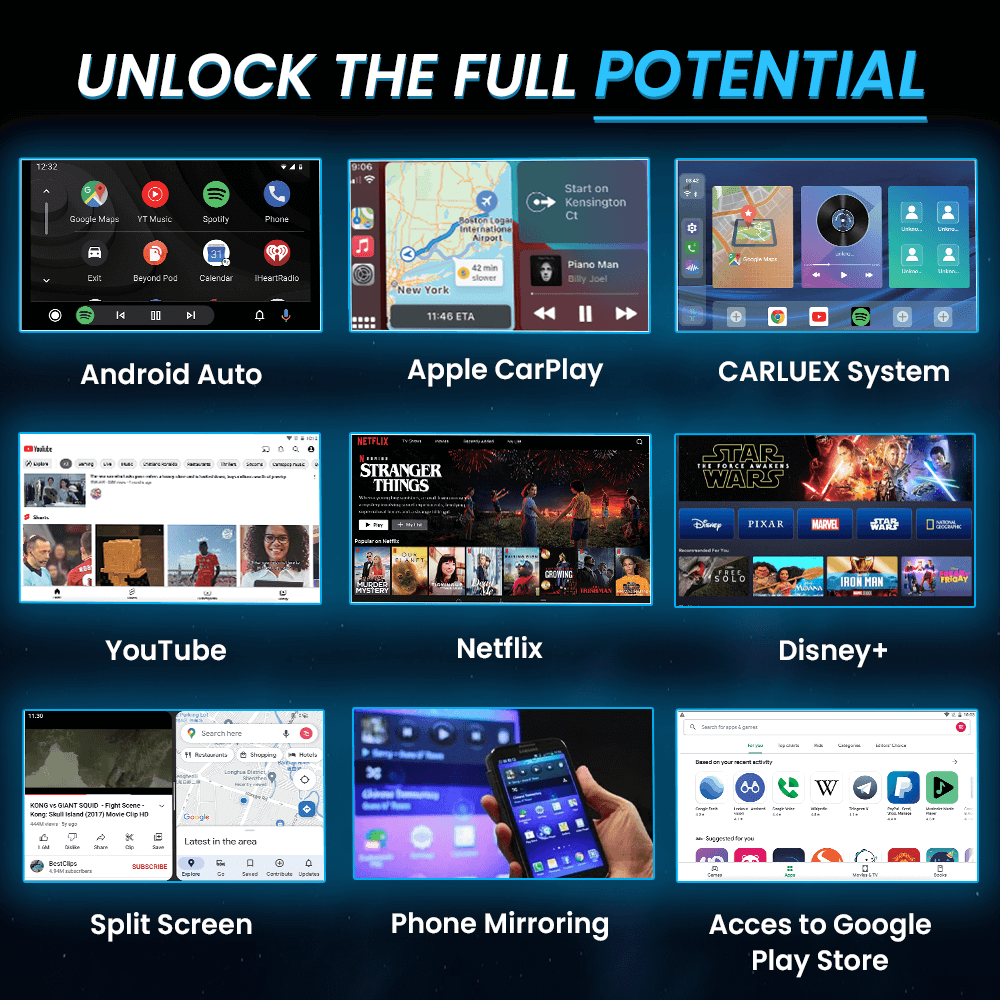
Some Useful Tips For CARLUEX PRO+
Discover the full potential of your CARLUEX PRO+! This blog post offers valuable tips and guidance for optimizing your experience. Learn how to set it up in your car, troubleshoot common issues, an...
The Benefits of Apple CarPlay with CarLuex
Are you tired of fumbling with your phone while driving? Enter CarLuex, the powerful 8-core chip CarPlay box that makes driving with your iPhone easier than ever. With CarLuex, you can seamlessly c...

Why Android Auto with CarLuex is a Game-Changer
Are you an Android user looking for a better way to stay connected while on the road? Look no further than CarLuex, the powerful 8-core chip box that brings Android Auto to your car's display scree...







