Apple CarPlay allows you to connect your iPhone to your car and enjoy some handy features
Apple CarPlay is a smartphone mirroring system that allows your car to use your iPhone’s features through the vehicle’s infotainment screen.
This includes navigation, calling, messaging and music. It’s a handy way to get more use out of your infotainment system with a phone-like set-up you’re familiar with.
As it’s illegal to use your phone while on the move, smartphone connectivity like Apple CarPlay is a safer and legal way to keep connected as you drive. It should be used with caution though, as these systems can still be distracting.
What are the benefits of Apple CarPlay?
The biggest advantage of using Apple CarPlay in your vehicle is that you can seamlessly enjoy the features you use on your phone inside your car.
You’ll be able to access your favourite playlists on music streaming sites, have your contacts and messages at your fingertips, and receive real-time traffic updates on the go.
You’ll also benefit from the constant roll-out of updates that the iPhone receives instead of waiting for the slow movements of car manufacturers.
Using the manufacturer’s infotainment system alone will often mean you end up with an out-of-date system much quicker, whereas CarPlay benefits from regular updates to things like maps and music streaming services.
How does Apple CarPlay work?
Apple CarPlay works by connecting to your smartphone via Bluetooth or USB, and is then mirrored on your car’s infotainment screen. You’ll navigate the functions in the same way you would normally use your infotainment system – via touchscreen, buttons, rotary dial, or trackpad.
You can also use the voice control feature ‘Siri’ that Apple offers to do things like dictate a text message, meaning you can keep your attention on the road if you have an urgent message that can’t wait. Of course, it’s always better to pull over safely to send a text even when using CarPlay, but voice dictation can help in emergencies.
Many new cars come with Apple CarPlay already built in or available as an extra, but you can also buy the CarPlay units separately and have them fitted to your car.
Apple CarPlay features
The features you get with your Apple CarPlay unit depend on the model you opt for, but even the standard models are filled with handy touches.
Selected 2021 car models will now be able to unlock and start their car using their iPhone thanks to the CarPlay set-up, and you can even share your key with friends and family via their phone.
The CarPlay unit can make calls while on the move, and you can easily answer them too. You’re also able to send and receive messages, and have Siri read them to you while you drive. This is ideal in case of emergencies, and gives you a way to make quick phone calls in a safer fashion.
You’ll be able to access Apple Maps on your infotainment screen when using Apple CarPlay, and it can even make predictions on where you’re going based on addresses in your calendars, contacts, messages and emails.
You’re not limited to the standard iPhone apps either, as CarPlay supports other applications for things like music, messaging, audio, and even parking and ordering food.
How to set up Apple CarPlay
Setting up Apple CarPlay is easy, you simply connect via Bluetooth or a USB-to-lightning cable (the same kind that is supplied when you buy the phone).
If you plan to use the USB connector, just plug it into your iPhone and then into the USB port on your car. This should prompt a message to appear that’ll ask if you want to start Apple CarPlay.
If you’d rather connect with Bluetooth, you’ll need to visit the ‘settings’ section on your infotainment system and enable pairing mode, or hold down the ‘call’ or ‘voice command’ button on your steering wheel for a few seconds.
Once you’ve followed one of those steps, head over to the settings on your phone (or other Apple device) and select ‘CarPlay’ in the ‘general' section. You’ll then need to select your car in the ‘available cars’ section, which should kick your infotainment system into gear and get the CarPlay starting up.
This should allow your phone to automatically link to the CarPlay system each time you enter the car, but you’re able to connect with a different phone if you wish too.
Which cars have Apple CarPlay?
2016 is the year that many new cars started to be fitted with Apple CarPlay as standard, but some started as early as 2014. You might find that not all models in a range are fitted with CarPlay, and you may need to opt for a higher spec to get this feature included.
You can expect Apple CarPlay to be fitted in or compatible with a large range of models. This includes popular offerings such as:
-
BMW models like the 2 Series, 3 Series, 6 Series, 7 Series, X3, and i3
-
Mercedes-Benz models like the A-Class, B-Class, GLA, and GLS
Fiat models will usually require an upgrade to the 10.25-inch infotainment system, while Suzuki, Nissan and Dacia have extra fees for CarPlay on their entry-level models.
Can you add Apple CarPlay to an older car?
You can add Apple CarPlay into an older car, but it depends on the model you’re working with. You can buy aftermarket radios/head units separately and fit them into the vehicle, with some cars being easy enough to do yourself.
The best way to check is to do some research and see how easy your car is to upgrade. Some models might only need a retrofit, which just requires updating the vehicle's software.
A garage might be able to advise you as well, so it’s worth reaching out if you need a hand.
What if I don’t have an iPhone?
The easiest way to add wireless Android Auto to a car that already supports the wired version is to use a USB dongle. Currently, the CarLuex brand offers CarLuex Pro which are all support Apple Carplay and Android Auto, also built-in Android 12.0+ system.
----Referred from Cinch





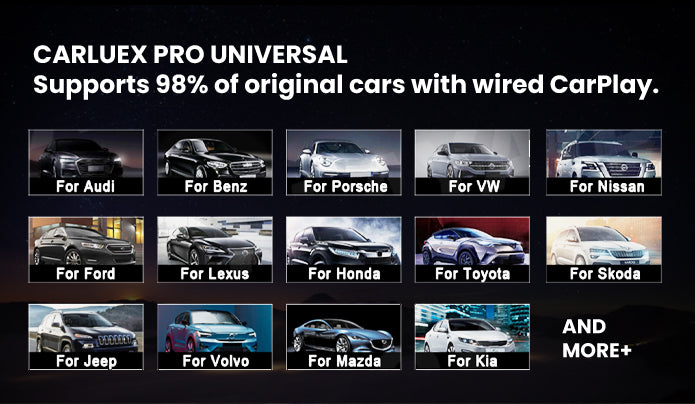





Laisser un commentaire
Tous les commentaires sont modérés avant d'être publiés.
Ce site est protégé par hCaptcha, et la Politique de confidentialité et les Conditions de service de hCaptcha s’appliquent.