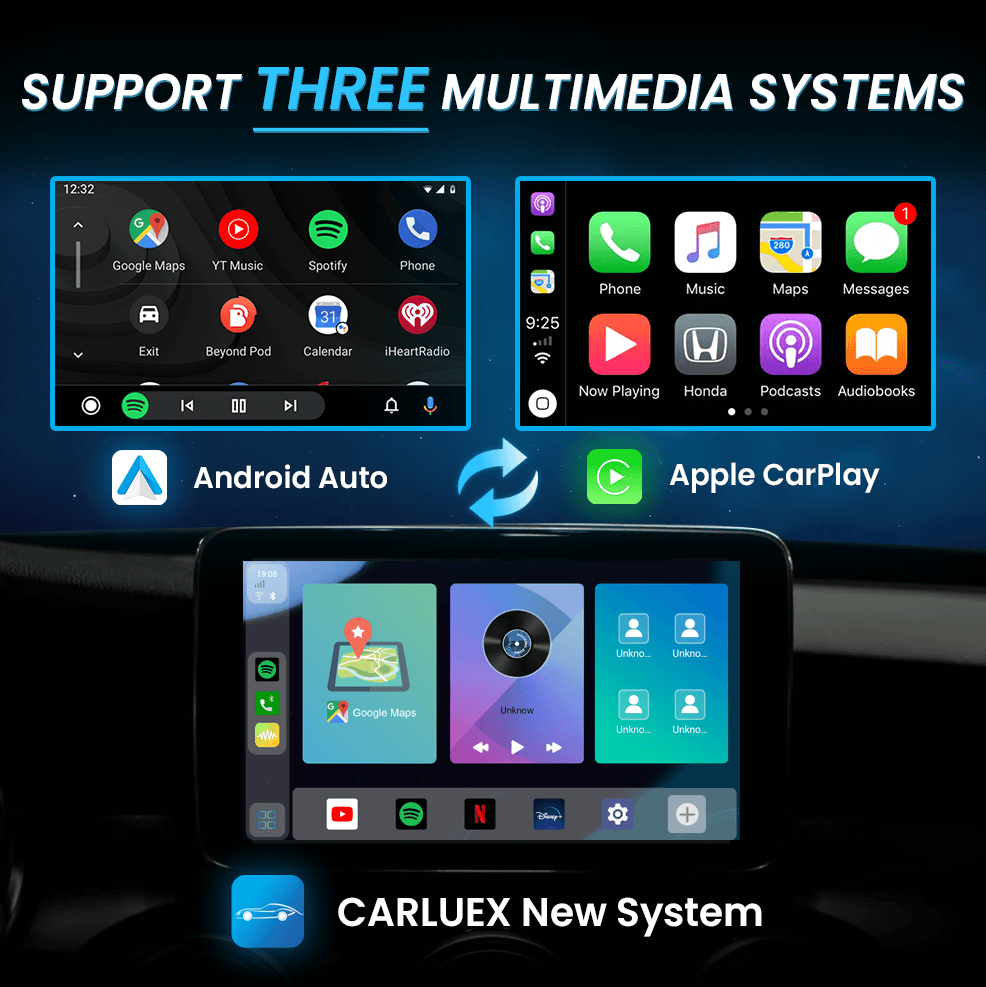
How to Use CARLUEX PRO+ with Apple CarPlay/Android Auto
To seamlessly utilize your CARLUEX PRO+ with Apple CarPlay or Android Auto, follow these straightforward steps: Locate and open the "ZLINK5" app on your device. Activate your phone and navigate to...

How to Connect CARLUEX PRO+ to the Internet via WiFi or SIM Card:
To connect your CARLUEX PRO+ to the internet using WiFi, follow these simple steps: Access the CARLUEX PRO+ settings menu. Select the "Network" or "WiFi" option. Choose the desired WiFi network fr...

How to Connect Your CARLUEX PRO+
Connecting your CARLUEX PRO+ is typically a straightforward process. Just follow these steps:1. Plug the CARLUEX PRO+ into your vehicle's USB port.2. Navigate to your vehicle's Apple CarPlay sectio...

Looking for Coupons or Discounts?
Absolutely! We enjoy celebrating holidays and special occasions, and as a result, we periodically offer holiday coupons and discounts to our valued customers.To ensure you don't miss out on these e...
Is Re-pairing Required Every Time You Use the Adapter?
No, you won't need to re-pair the adapter every time. Once it's initially set up correctly, your phone will automatically connect to the adapter when you start your vehicle. This seamless and conve...

Is a CARLUEX Remote Necessary for My CARLUEX Box?
No, purchasing a CARLUEX Remote is not a mandatory requirement for using our CARLUEX Box. It is entirely optional. We recommend considering the remote if:- Your vehicle lacks a touchscreen, as the ...







