- Locate and open the "ZLINK5" app on your device.
- Activate your phone and navigate to the usual setup location for Apple CarPlay or Android Auto, which is typically found in your device's Settings menu. Look for the device named "CARLUEX-XXXX."
- In the pop-up window that appears, click "Connect," and then proceed to select "Pair."
By following these steps, you'll establish a connection between your CARLUEX PRO+ and your device, allowing you to enjoy the benefits of Apple CarPlay or Android Auto seamlessly.
Apple CarPlay Tutorial Video ⇒ Link
Android Auto Tutorial Video ⇒ Link




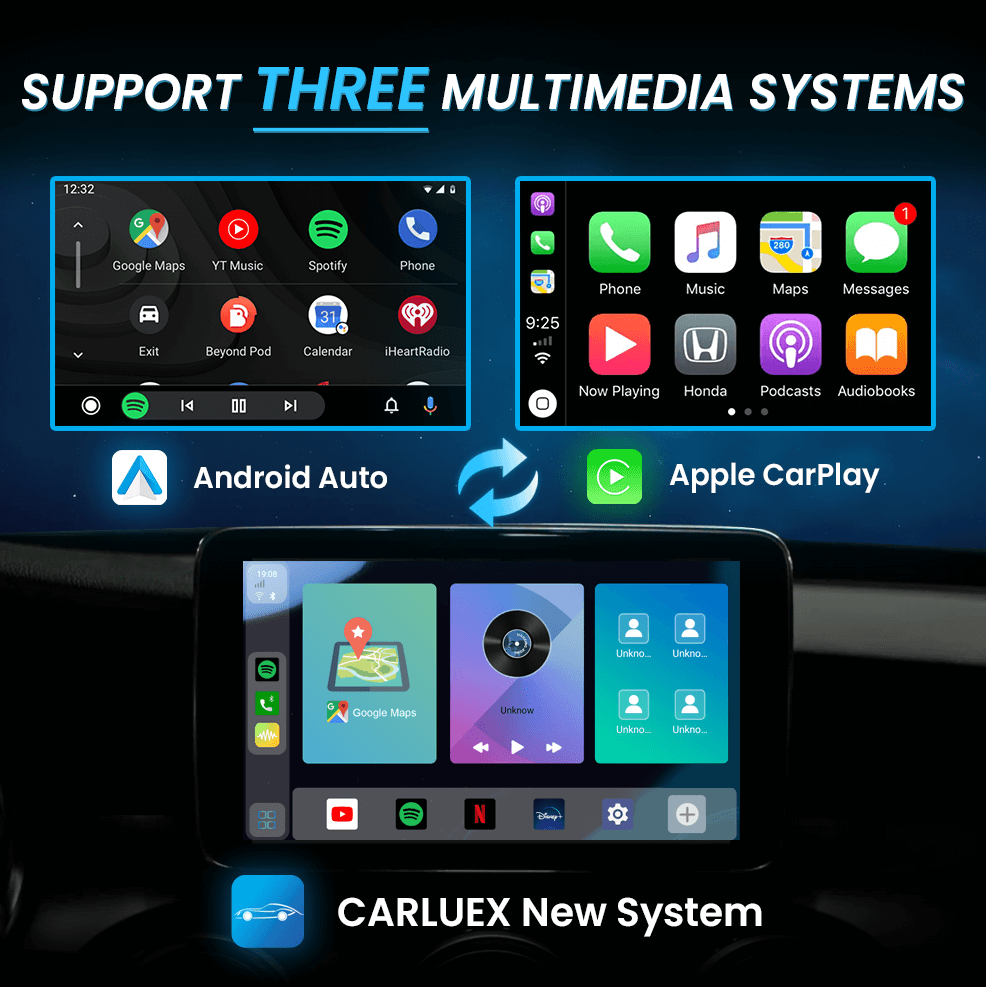






コメントを書く
全てのコメントは、掲載前にモデレートされます
このサイトはhCaptchaによって保護されており、hCaptchaプライバシーポリシーおよび利用規約が適用されます。