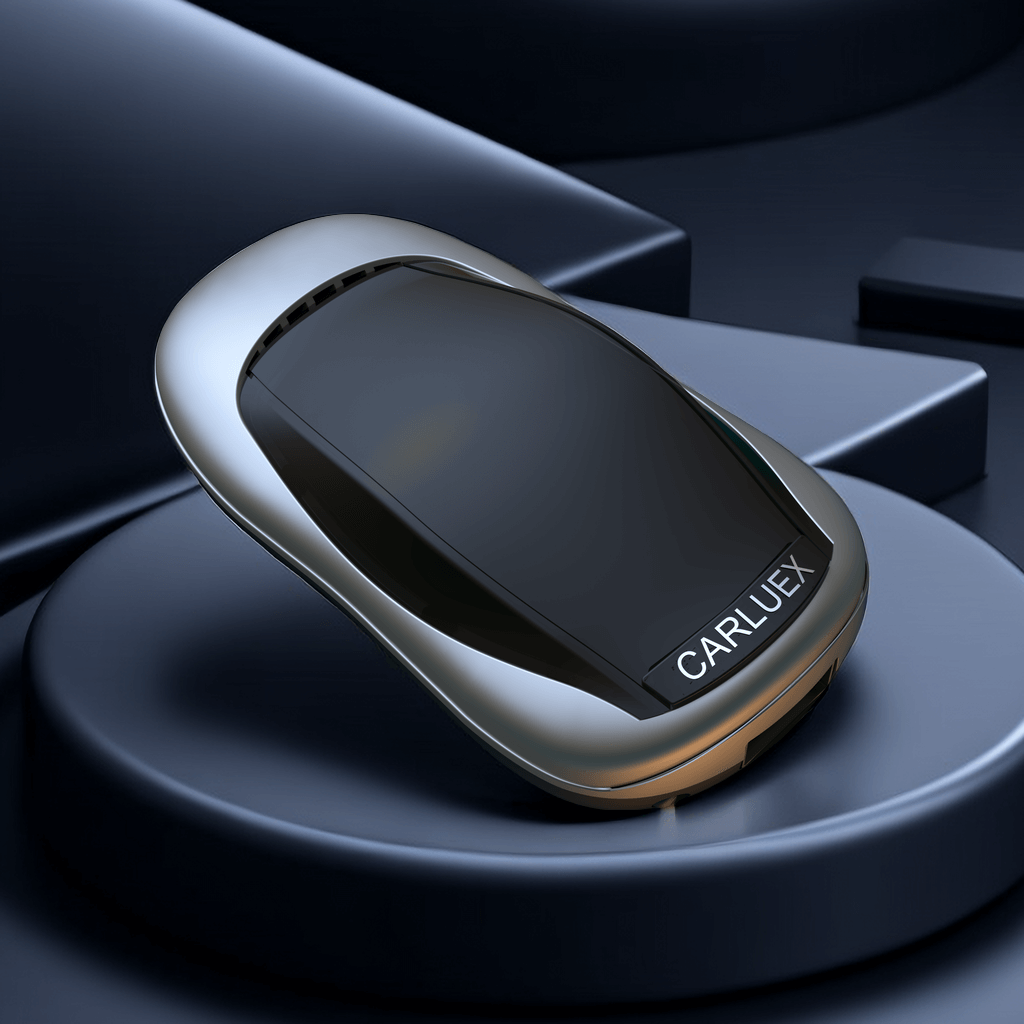Filters
6 products
Ready to elevate your driving experience with cutting-edge technology? Our Portable Android Auto device is the perfect upgrade, bringing advanced features to your vehicle without the hassle.
Transform your car with our top-of-the-line Portable Android Auto unit. Enjoy a reliable, wireless connection that ensures seamless integration with your Android device, enhancing safety and connectivity on the road. Effortlessly navigate, control music, and manage your apps with this state-of-the-art device from trusted brands.
Discover the different models and features of our Portable Android Auto devices at the CarLuex Store. Revamp your driving experience today—visit our store to explore our full selection. Don’t miss the chance to enjoy the convenience and innovation of a Portable Android Auto device—shop now!
Benefits of Using Portable Android Auto
Upgrade your vehicle with portable Android Auto for a smarter, more connected driving experience. Enjoy seamless integration and control right from your dashboard, enhancing convenience and safety on the road.
Effortless Integration
Experience the ease of connecting your Android device to your car’s infotainment system with our portable Android Auto solution. It ensures a smooth, hassle-free setup, so you can start enjoying the benefits immediately.
Enhanced Navigation and Communication
With portable Android Auto, access real-time navigation and stay connected on the go. Seamlessly manage calls, messages, and apps without distractions, ensuring a safer driving experience.
Versatile and Convenient
Our portable Android Auto system offers flexibility, allowing you to bring advanced features to any vehicle. Its compact design means you can easily switch it between cars or take it along for rental or shared vehicles.
Elevate Your Drive with Portable Android Auto Features
Discover how the portable Android Auto device, powered by USB, transforms your vehicle experience. Designed specifically for cars without touchscreen displays, this innovative remote offers a seamless and safe way to control your in-car tech.
Integrated Keyboard for Easy Input
The portable Android Auto device includes an integrated keyboard, allowing you to effortlessly type and navigate through apps and settings. Say goodbye to cumbersome text entry and enjoy streamlined communication on the go.
Backlit Convenience for Nighttime Use
Navigate your device with ease, even in low-light conditions, thanks to the backlit keys. The portable Android Auto remote ensures you have clear visibility and control, making nighttime driving safer and more convenient.
Cursor Mode for Precise Navigation
Experience precise control with Cursor Mode, designed for point-and-click navigation. This feature allows you to interact with your apps and settings with pinpoint accuracy, enhancing your overall driving experience.
Recommended Articles:
- Android Auto vs Apple CarPlay: Which is the Better Car Infotainment System?
- Best Android Auto Wireless Adapter: Top Picks for Hassle-Free Connectivity
Frequently Asked Questions
Is there a wireless version of Android Auto?
Yes, there is a wireless version of Android Auto available. It allows you to connect your Android smartphone to your car’s infotainment system without needing a physical USB cable. However, both your vehicle and your smartphone must support wireless Android Auto for this feature to work.
Is portable CarPlay worth it?
Portable CarPlay can be worth it if you want to add Apple CarPlay functionality to a vehicle that doesn’t come with it as standard. It provides the convenience of in-car integration for navigation, music, and communications without needing to install a new head unit. It’s a flexible solution for those looking to upgrade their driving experience affordably and with minimal installation effort.
Why was Android Auto discontinued?
Android Auto hasn’t been discontinued but has evolved. Google has rebranded and integrated its features into the Google Assistant and the new Android Automotive OS. This change reflects a shift towards a more integrated and seamless driving experience, combining voice assistance with in-car systems directly.
How can I use Android Auto without plugging in?
You can use Android Auto wirelessly if both your car’s infotainment system and your Android smartphone support this feature. To set it up, ensure your phone is running Android 11 or later and that your car is compatible with wireless Android Auto. Follow the setup instructions in your vehicle's manual and on your phone to establish a wireless connection.