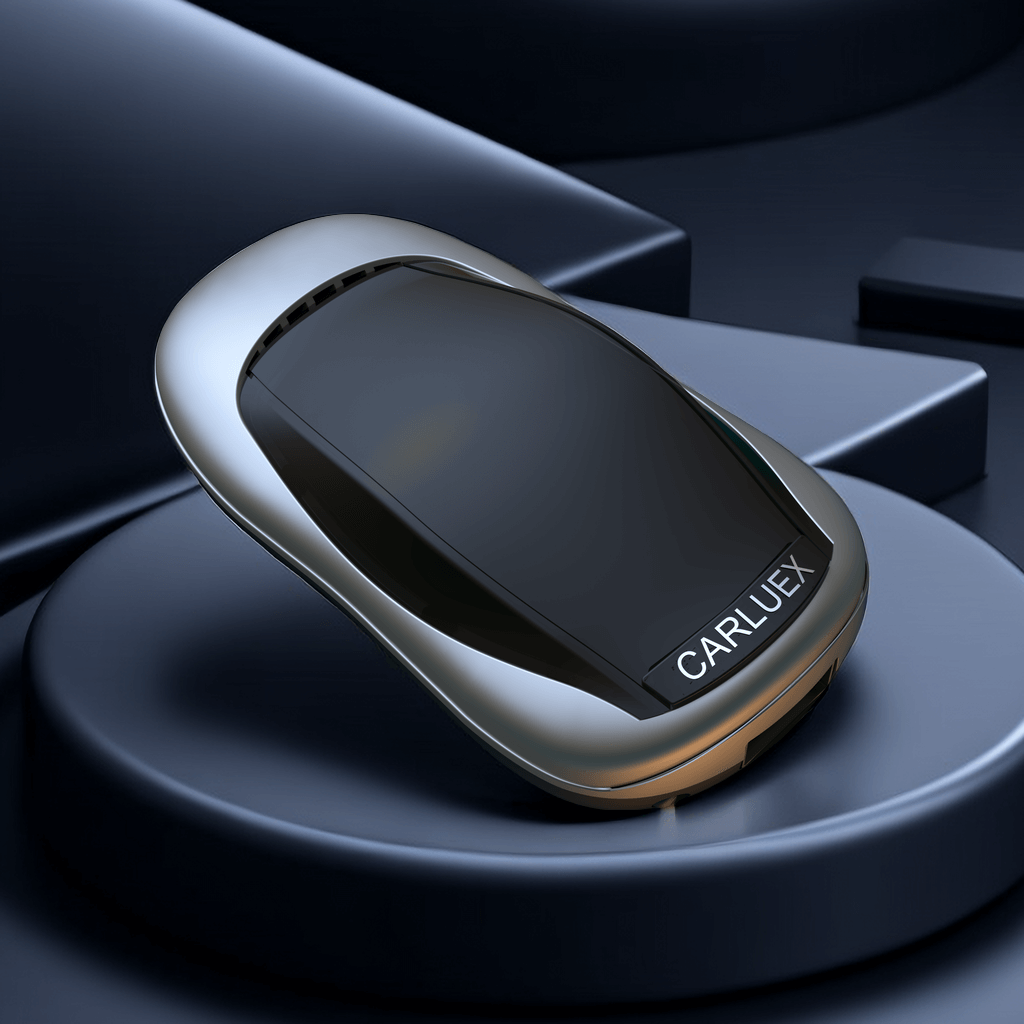Filtros
produtos 6
Apple CarPlay: Enhancing In-Car Experience with Wireless Adapters
Introduction to CarPlay
CarPlay is an innovative technology provided by Apple for drivers, aiming to enhance the driving experience through seamless connection with the iPhone. With the emergence of wireless CarPlay adapters, users can enjoy the convenience brought by CarPlay without plugging in a data cable.
Advantages of CarPlay
CarPlay allows users to safely access the functions of the iPhone in the car, including navigation, communication, and entertainment. Through simple voice commands or touchscreen operations, drivers can easily make phone calls, send messages, play music, and obtain real-time navigation information. CarPlay is designed to reduce distractions while driving, allowing users to focus on the road.
Introduction to Wireless CarPlay Adapters
To further enhance the user experience, wireless CarPlay adapters have emerged. These adapters can convert wired CarPlay to a wireless connection, eliminating the hassle of plugging and unplugging data cables. Just like the products of the CARLUEX brand, among them, CARLUEX PRO+ is the flagship product of this brand, and its functions cover all the functions of products on the market. Of course, other products are also quite good. If interested, you can click on this article-discover carluex the best wireless carplay adapters for seamless in car connectivity in 2024 to learn about the products of the CARLUEX brand.
Main Functions of Apple's In-Car System
- Navigation: Users can use Apple Maps to get turn-by-turn navigation, real-time traffic updates, and route suggestions based on calendar events and contacts.
- Communication: The in-car system supports hands-free calls and text messages. Siri can read text messages aloud and allow users to reply without taking their hands off the steering wheel.
- Music and Audio: Users can stream music from various applications (including Apple Music, Spotify, etc.), providing a familiar interface for audio playback.
- Voice Control: Siri integration allows the use of voice commands to control various functions, ensuring that drivers can focus on the road when interacting with the device.
Recent Updates in iOS 18
The latest version, iOS 18, introduces several enhanced features for the in-car system:
- Contact Photos in Messages: This feature allows users to see photos next to contact names in the Messages app, making it easier to identify conversations.
- Silent Mode Settings: Users can set their iPhones to automatically enter silent mode when connected to the in-car system.
- Color Filters: New accessibility options include providing color filters for color-blind users to enhance the visibility of the interface.
- Voice Control Enhancements: Users can now fully control the in-car system through Siri voice commands, improving accessibility.
- Sound Recognition: This feature alerts users to important driving-related sounds, such as sirens or horns, which is beneficial for those with hearing impairments.
- Siri Interface Adjustments: Siri now displays relevant information in a more user-friendly way, such as showing sports scores on the screen in a card format. (Learn more)
How to Set Up the In-Car System
Setting up the Apple in-car system is straightforward. Users can connect their iPhones via Bluetooth or a USB to Lightning cable. Once connected, the in-car system interface will appear on the car display, facilitating navigation through applications and functions.
Benefits of Using Wireless CarPlay
With a wireless CarPlay adapter, drivers can connect automatically when entering the car, without having to plug in a data cable every time. This convenience not only enhances the driving experience but also reduces the potential distractions caused by plugging and unplugging data cables. Wireless adapters typically support voice control, Siri, and various music applications, ensuring that users can easily access the required functions while driving.
User Reviews
"The wireless CarPlay adapter is amazing. No more plugging and unplugging data cables every time. The connection is stable and it's very convenient to use."
"CarPlay allows me to safely use iPhone functions while driving. The voice control is excellent, allowing me to focus on the road."
"The new CarPlay features in iOS 18 are very practical. Contact photos in messages make it easier for me to identify conversations, and the silent mode setting is also convenient."
Conclusion
The Apple in-car system enhances the driving experience by integrating the functions of the iPhone into the vehicle's infotainment system, promoting safer and more convenient use of technology while driving. With continuous updates and the introduction of new features, it remains a popular choice for iPhone users who want to enhance their vehicle's functions. Experience the CARLUEX CarPlay Adapter immediately and take your driving to the next level!
Common Questions
-
What is CarPlay?
CarPlay is an innovative technology provided by Apple for drivers. Through seamless connection with the iPhone, it provides navigation, communication, and entertainment functions in the car. -
What is the use of the wireless CarPlay adapter?
The wireless CarPlay adapter can convert wired CarPlay to a wireless connection, eliminating the hassle of plugging and unplugging data cables. Users can connect automatically when entering the car, enhancing the driving experience. -
What functions does CarPlay support?
CarPlay supports functions such as navigation, communication, music, and audio playback. Users can use Apple Maps, Siri voice control, various music applications, etc. -
What are the new CarPlay features in iOS 18?
iOS 18 introduces new features such as contact photos in messages, silent mode settings, color filters, enhanced voice control, and sound recognition for CarPlay. -
How to set up CarPlay?
Users only need to connect the iPhone to the in-car system via Bluetooth or USB, and the CarPlay interface will appear on the car display.