
Android Auto
Troubleshooting CARLUEX: Your Guide to Streaming and CARLUEX AIR Android Auto Setup
CARLUEX products have become a popular choice for enhancing connectivity and entertainment on the road. Here, we’ll address some common questions and provide step-by-step solutions to help you get ...
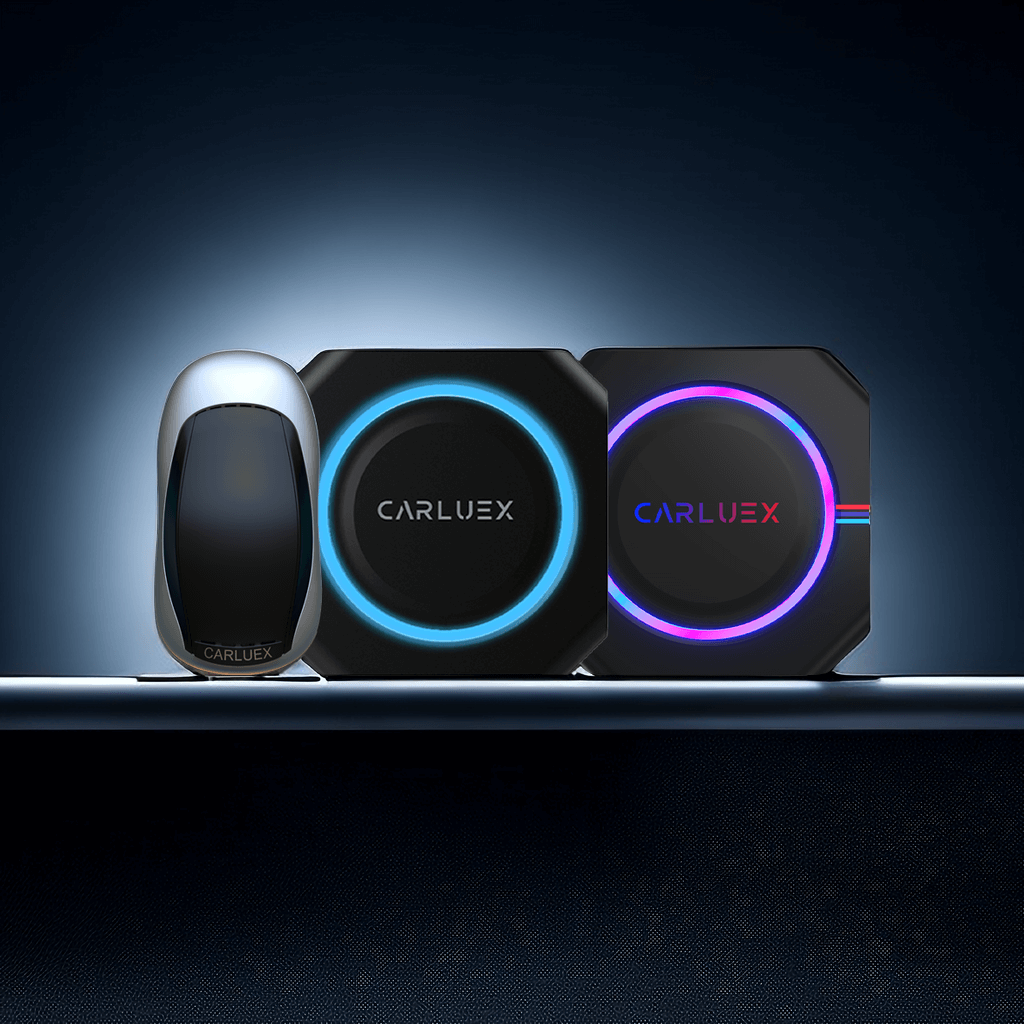
How to Perform Online Upgrades and Retrieve Issue Logs
Updating Firmware for Cars in Normal Operation 1. Online Upgrade: Connect the CARLUEX Smart CarPlay box to the internet (via WiFi or mobile hotspot). Click on the "Updater" application icon. A scr...







