- Locate and open the "ZLINK5" app on your device.
- Activate your phone and navigate to the usual setup location for Apple CarPlay or Android Auto, which is typically found in your device's Settings menu. Look for the device named "CARLUEX-XXXX."
- In the pop-up window that appears, click "Connect," and then proceed to select "Pair."
By following these steps, you'll establish a connection between your CARLUEX PRO+ and your device, allowing you to enjoy the benefits of Apple CarPlay or Android Auto seamlessly.
Apple CarPlay Tutorial Video ⇒ Link
Android Auto Tutorial Video ⇒ Link




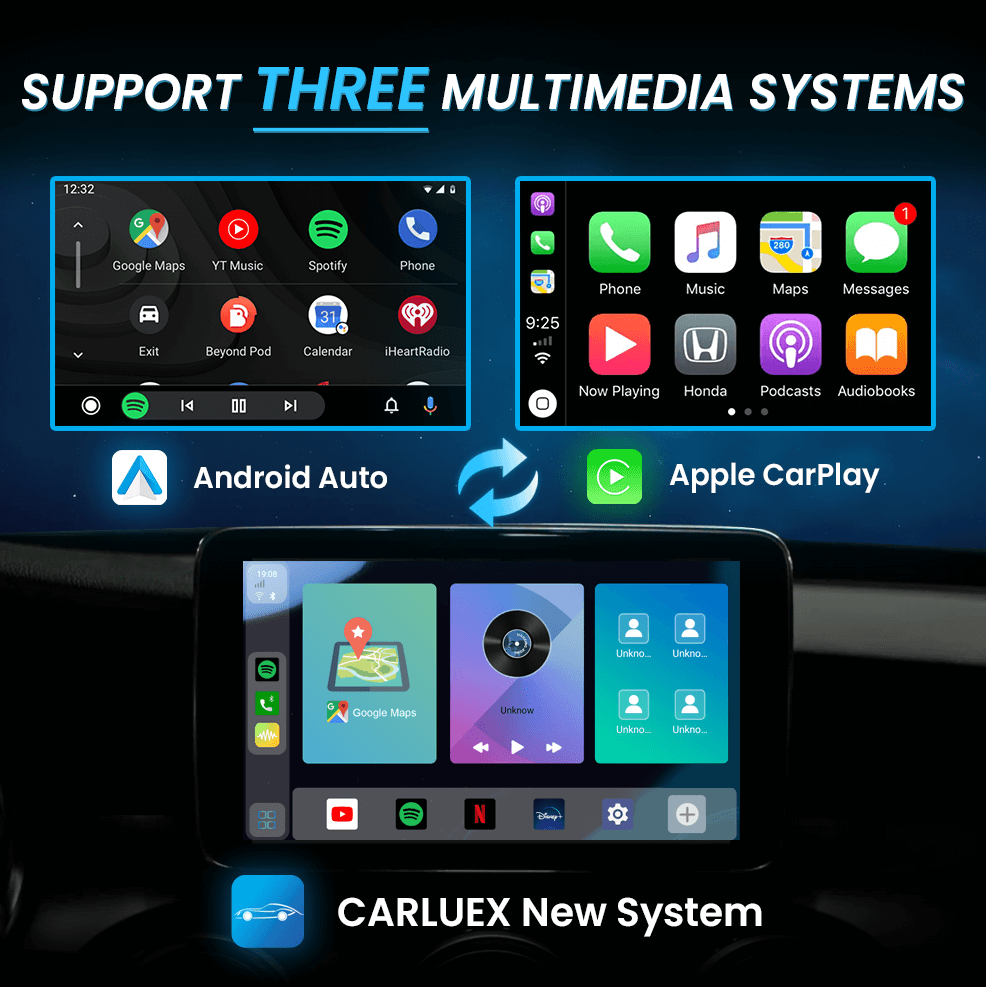






留言
所有留言在發布前都會經過審核。
此網站已受到 hCaptcha 保護,且適用 hCaptcha 隱私政策以及服務條款。