To troubleshoot any connection issues, please follow these steps:
If these steps do not resolve the issue, you can try restoring your car's system to factory settings and then reconnecting the CARLUEX BOX. If the problem persists, please contact our customer support for further assistance.
For additional guidance, you can also watch our troubleshooting guide video HERE.
- Ensure that your phone and any other connected Bluetooth devices are disconnected from your car's system.
- Fully insert the CARLUEX BOX into your vehicle's USB port.
- Navigate to the Apple CarPlay section of your vehicle's interface. Depending on your vehicle, this may be in the streaming app board or another location. Add a new device and select the one that starts with CARLUEX-XXXX.
- When prompted, select "Pair" on your vehicle's screen and wait for the product to establish an automatic connection.
If these steps do not resolve the issue, you can try restoring your car's system to factory settings and then reconnecting the CARLUEX BOX. If the problem persists, please contact our customer support for further assistance.
For additional guidance, you can also watch our troubleshooting guide video HERE.





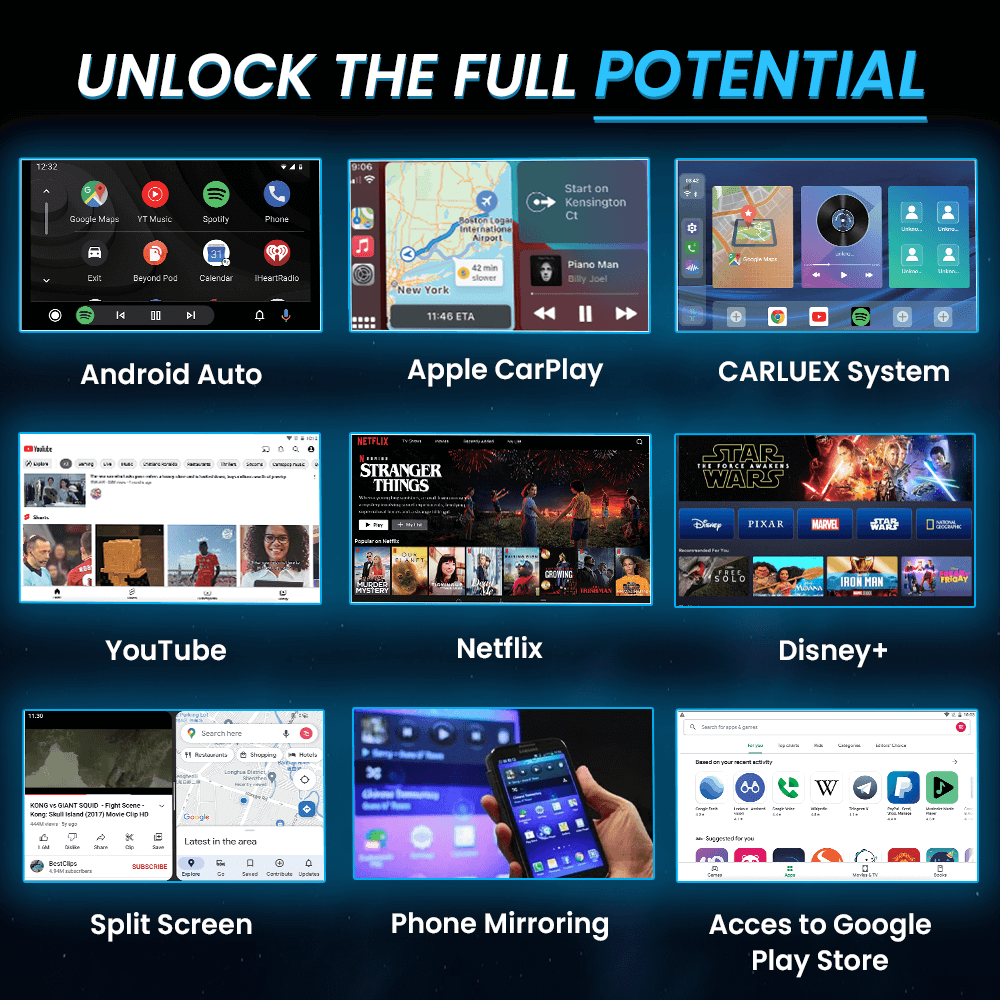





17 commenti
D Change
Hi, i read your blog occasionally and i own a similar
one and i was just curious if you get a lot of spam feedback?
If so how do you reduce it, any plugin or anything you can recommend?
I get so much lately it’s driving me crazy so any support is very much appreciated.
D Change
Useful info. Fortunate me I found your web site by chance, and I am shocked why this accident didn’t happened in advance!
I bookmarked it.
Commenta
Nota che i commenti devono essere approvati prima di essere pubblicati.
Questo sito è protetto da hCaptcha e applica le Norme sulla privacy e i Termini di servizio di hCaptcha.